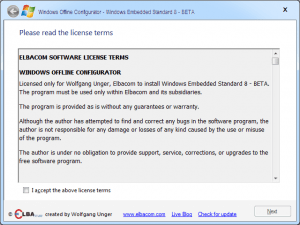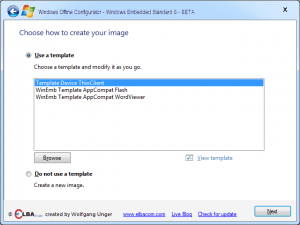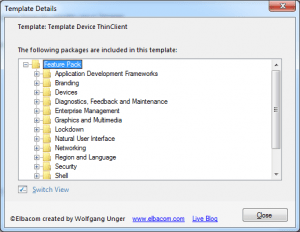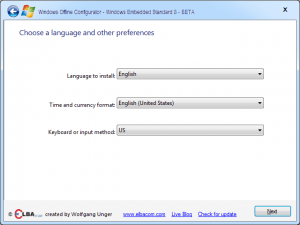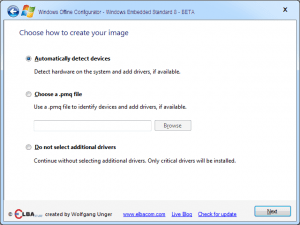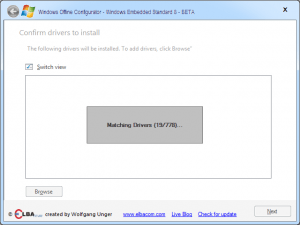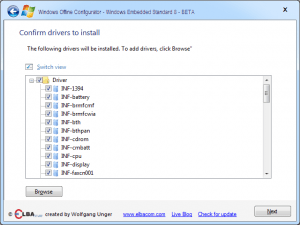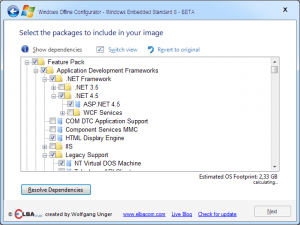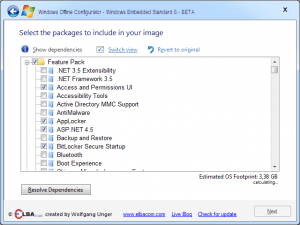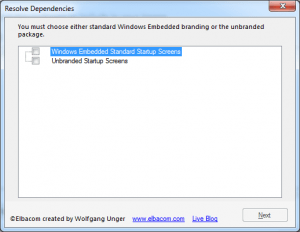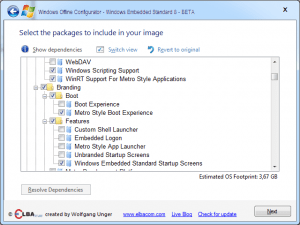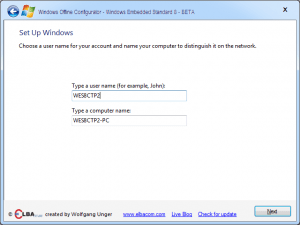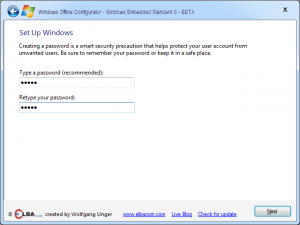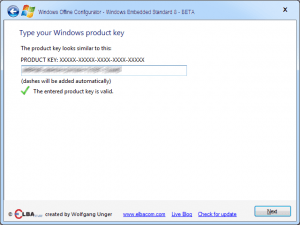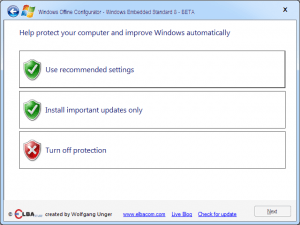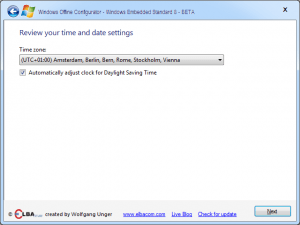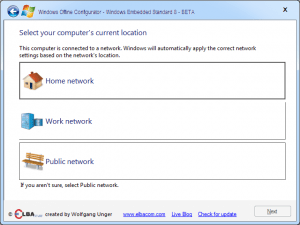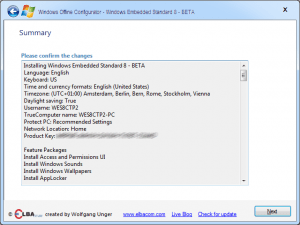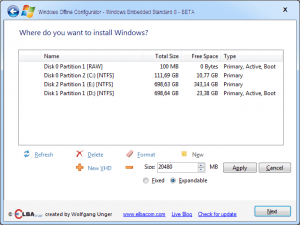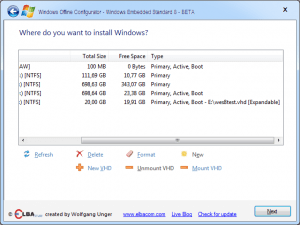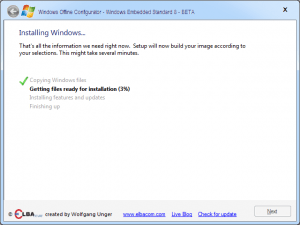The new version of Windows Offline Configurator now supports the CTP2 version of Windows Embedded Standard 8. The evaluation version of the tool can be used to install Windows Embedded Standard 8 CTP1 & CTP2 for free.
The benefits of the tool are that you can configure and install your Windows Embedded Standard 7, Windows Embedded 8CTP1 & CTP2 and Windows Embedded POSReady 7 images offline on your fast development machine. Windows Offline Configurator also adds additional screens to the setup experience that allow you to configure everything that is needed so that there will not be any additional input prompt when booting the created image the first time.
During disk selection the tool allows you to create, mount and unmount VHD files and use them as setup target. This is the easiest way to deploy your image to your target device!
When you use Windows Embedded POSReady 7 you know that you can only configure your image after it was already installed by using DISM (or DISMUI). With Windows Offline Configurator you can do this already prior the installation similar to a Windows Embedded Standard 7 setup experience but with additional features!
Here are some screenshots from the new version: