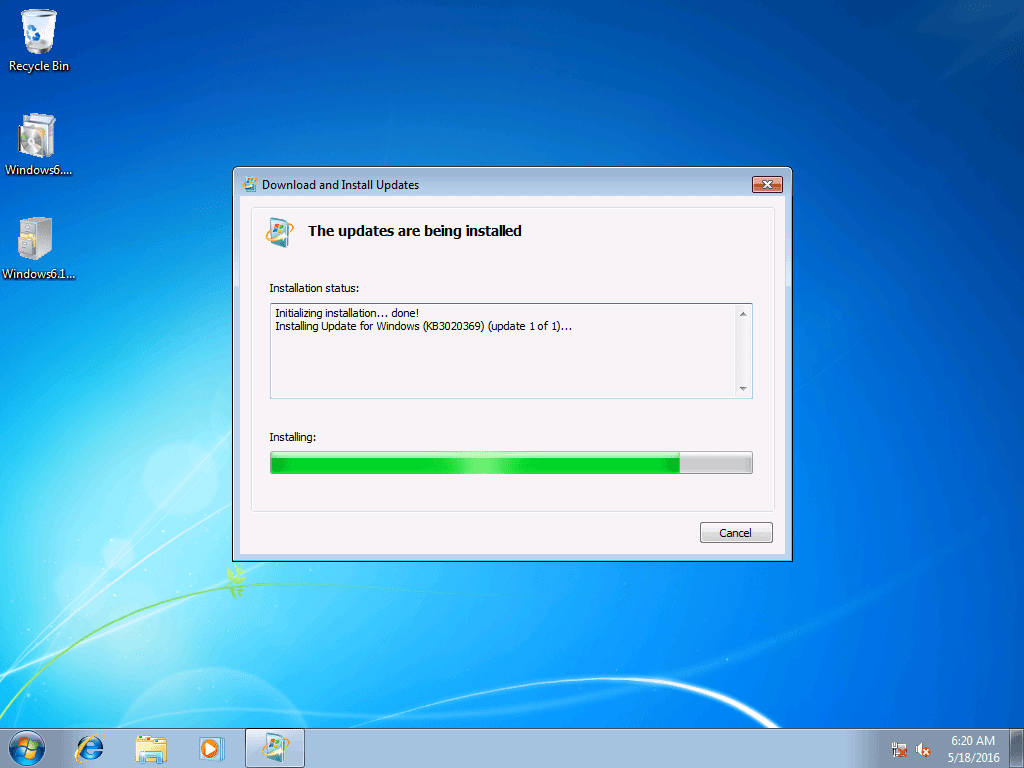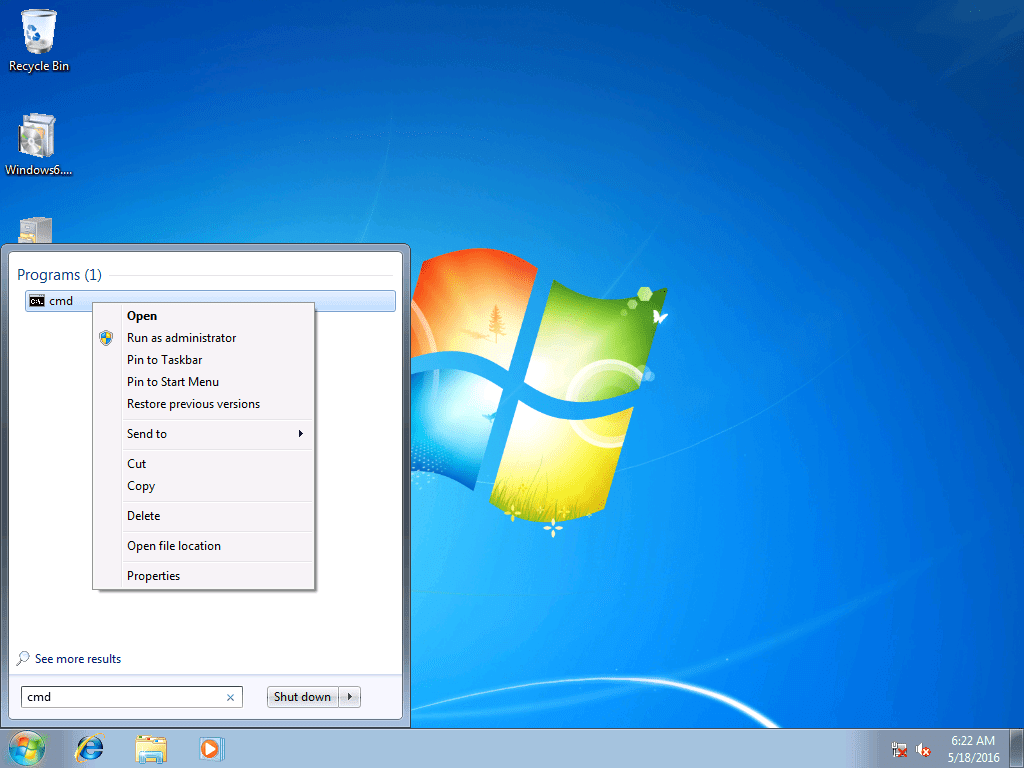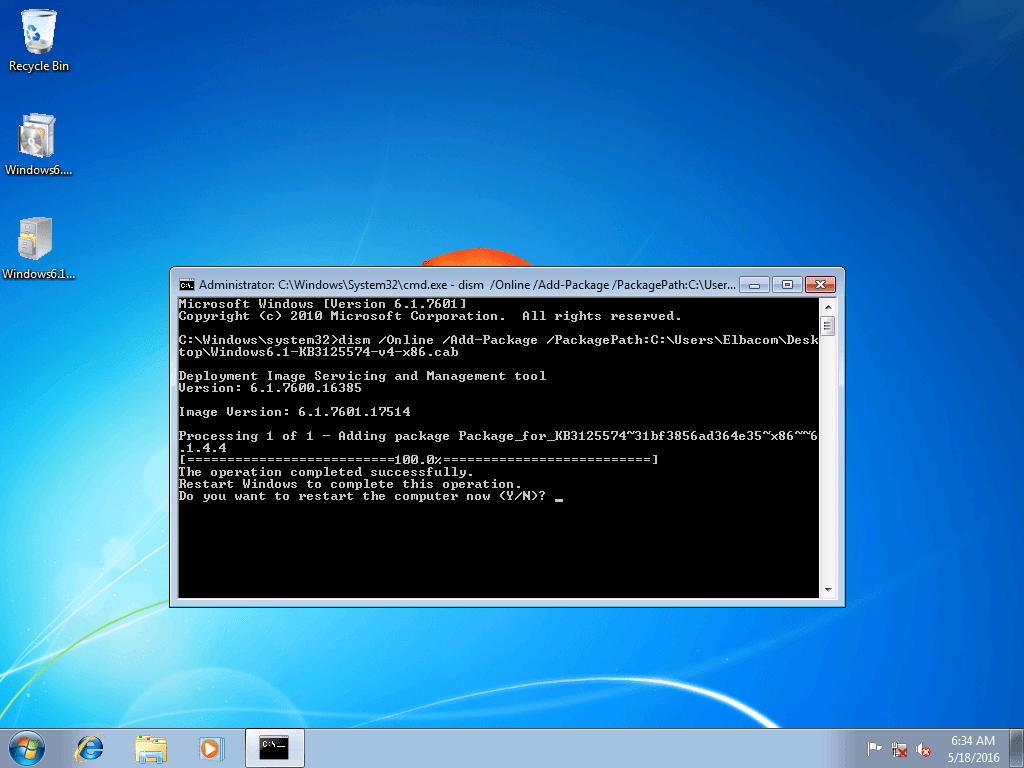Microsoft hat ein neues kumulatives Update für Windows 7 namens "Convenience Update" veröffentlicht. Es enthält alle Sicherheits- und Nicht-Sicherheitsupdates von SP1 bis April 2016. Dieses Update ist auch für den Embedded Channel sinnvoll.
Normalerweise funktioniert das Update nicht für Windows Embedded Standard 7, aber wir haben einen Weg gefunden, wie man die Installation trotzdem durchführen kann. Dieser Blog-Beitrag zeigt Ihnen, wie Sie dieses Update installieren können. Dies wird möglicherweise nicht von Microsoft unterstützt!
Update für Windows 7 herunterladen (KB3020369)
https://www.microsoft.com/en-us/download/details.aspx?id=46827
Installieren Sie KB3020369 mit einem Doppelklick:
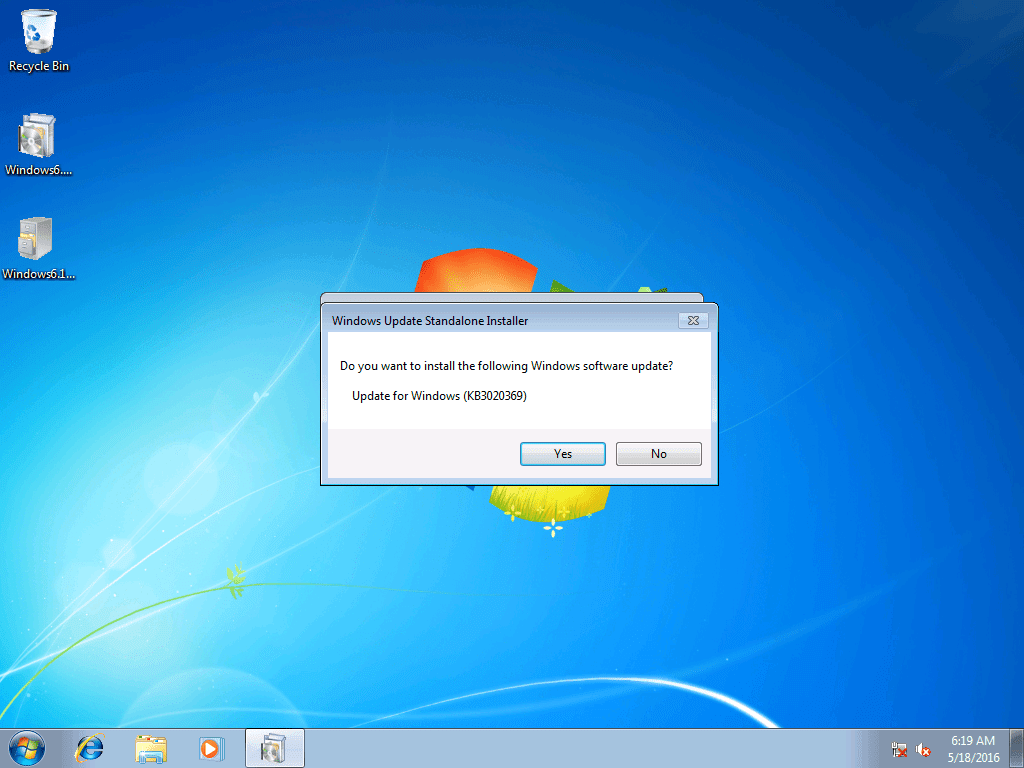
Installieren Sie KB3125574 mithilfe von DISM
Laden Sie zunächst das Update KB3125574 (.msu-Datei) von hier herunter: http://catalog.update.microsoft.com/v7/site/Search.aspx?q=3125574
Bitte extrahieren Sie die Datei Windows6.1-KB3125574-v4-x86.cab aus der .msu-Datei.
Öffnen Sie CMD.exe als Administrator:
Geben Sie den folgenden Befehl ein:
dism /Online /Add-Package /PackagePath:C:\Users\Elbacom\Desktop\NAME.cab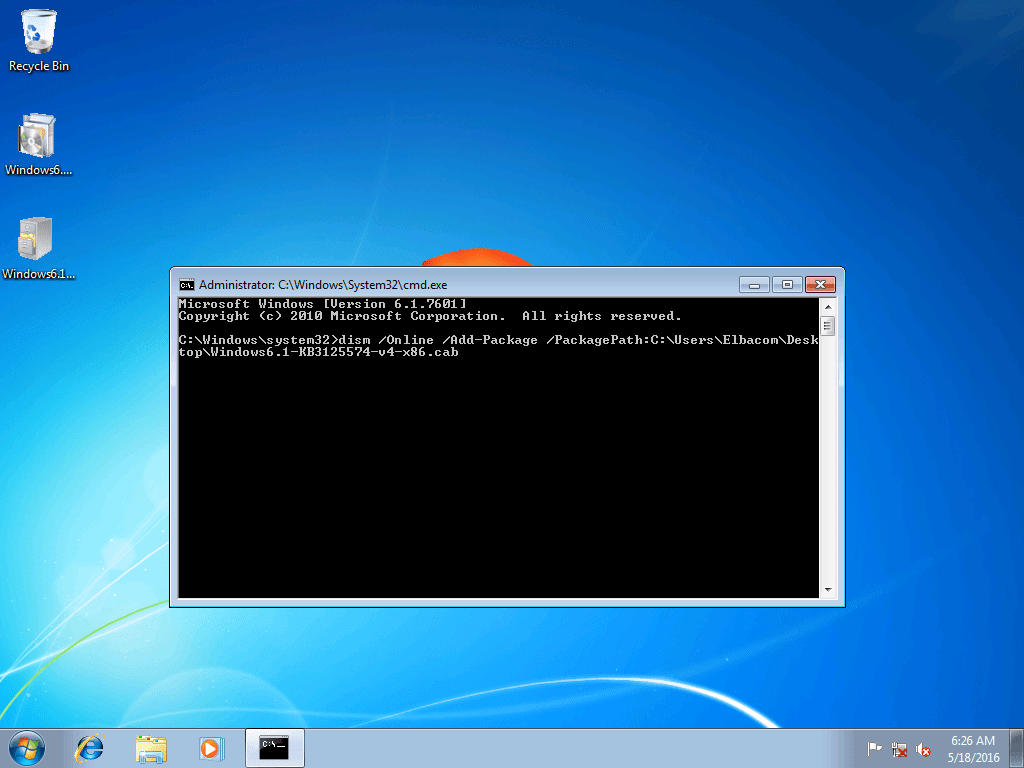
Bestätigen Sie nach der Installation mit "Y" für "Ja":
Nach dem automatischen Neustart ist Ihr Gerät aktualisiert.