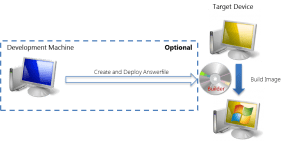Windows Embedded Standard Builder is a powerful tool that helps you create a Windows Embedded Standard image from scratch in a wizard-like fashion.
Create your Windows Embedded Standard image within minutes with all important features of Windows Embedded Standard.
Image Build Process
If you use Windows Embedded Standard Builder, all you need is your target device with a DVD and a free USB port.
There is no need for a second development pc and no need to transfer the final image between machines.
Boot your target device with the Windows Embedded Standard Builder DVD.
A graphical setup wizard will guide you through the whole image build process.
Building an Windows Embedded Standard image has never been so easy!
Demo of XP Embedded Builder similar to WES Builder:
Licenses and Toolkit
| Licensenumber | Description | Notes |
| 7WT-00011 | Windows Embedded Standard 2009 Runtime License | Each device needs one license |
| 5CA-00005 | Windows Embedded Standard 2009 Target Designer | Due to licensing restrictions a Toolkit for Windows Embedded Standard is also needed. Per toolkit you have 2 free support cases included! |
| GRE WES-Builder 1.0 | Windows Embedded Standard Builder | Needed only once |
Availability and Support of Windows Embedded Standard
| Available | End of Mainstream Support | End of Extended Support |
| 08.01.2024 | 14.01.2014 | 08.01.2019 |