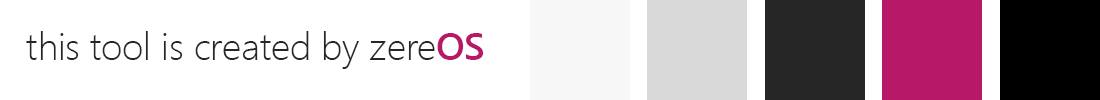The Elbacom Embedded Toolkit is a combination of many useful tools that speed up your Windows Embedded development process. The tools support you through the installation process, helps you to create a master image and deploying the images to the new targets. It also allows you to easy modify existing images and to create a recovery media.
How to get the Elbacom Embedded Toolkit?
The Elbacom Embedded Toolkit includes the following tools:
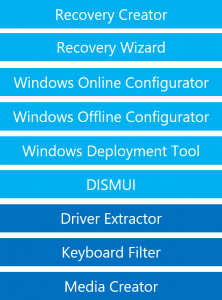
Please contact us for further information.
Evaluation Version
We now also offer an evaluation version of the toolkit. If you are interested in testing the latest version, please click here:
The Elbacom Embedded Toolkit is split into many different and helpful tools. Click the logos below to get more information.
 DISMUI
DISMUI
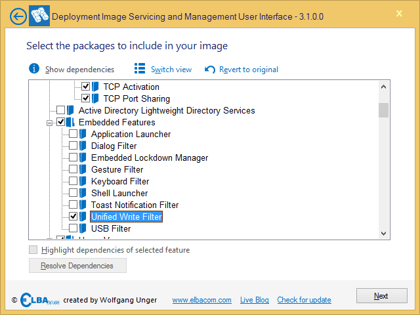 The Deployment Image Servicing and Management User Interface (DISMUI) allows you to modify your Windows 10 IoT Enterprise SAC & LTSC (2016, 2019, 2021), Windows Embedded 8.1 Industry Pro, Windows Embedded 8 Standard, Windows Embedded Standard 7 and Windows Embedded POSReady 7 images by using an easy to use graphical user interface.
The Deployment Image Servicing and Management User Interface (DISMUI) allows you to modify your Windows 10 IoT Enterprise SAC & LTSC (2016, 2019, 2021), Windows Embedded 8.1 Industry Pro, Windows Embedded 8 Standard, Windows Embedded Standard 7 and Windows Embedded POSReady 7 images by using an easy to use graphical user interface.
By using DISMUI you can add and/or remove Feature Packages and Modules at any time by just selecting them. The software will take care of the rest.
A dependency check ensures that all needed components are selected.
With DISMUI there is no need to use the DISM.exe command line anymore!
 Windows Offline Configurator
Windows Offline Configurator
Windows Offline Configurator 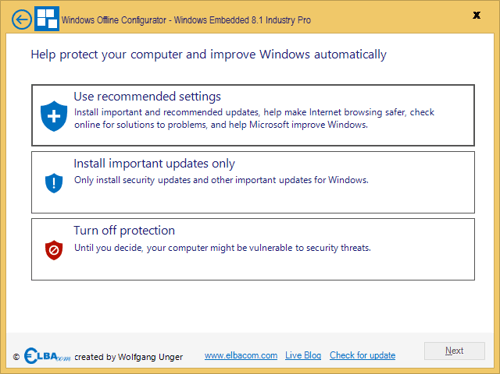 allows you to build your Windows Embedded images offline on your
allows you to build your Windows Embedded images offline on your
development machine.
It supports
- Windows 10 IoT Enterprise 2021 LTSC
- Windows 10 IoT Enterprise 2019 LTSC
- Windows 10 IoT Enterprise SAC
- Windows 10 IoT Enterprise 2016 LTSB
- Windows 10 IoT Enterprise 2015 LTSB
- Windows Embedded 8.1 Industry Pro
- Windows Embedded 8 Standard
- Windows Embedded POSReady 7
- Windows Embedded Standard 7
The tool also enables you to fully customize your Windows Embedded 8.1 Industry Pro and Windows Embedded POSReady 7 image prior the installation!
Additionally you can already configure the Out-of-Box-Experience so the resulting image is ready to use without additional configuration!
 Windows Online Configurator
Windows Online Configurator
Windows 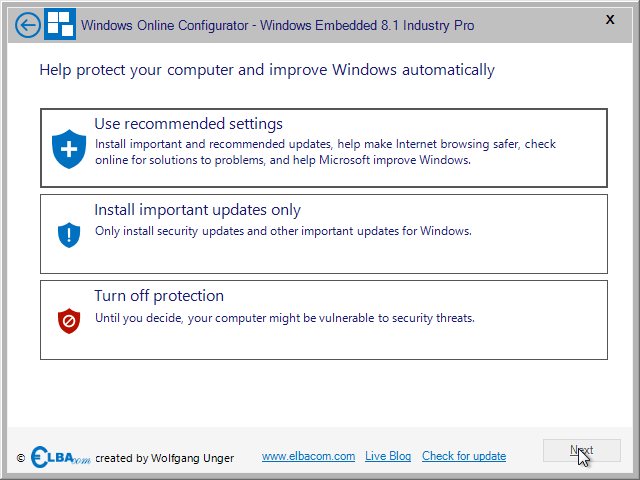 Online Configurator is a powerful setup replacement that can install Windows Embedded directly on
Online Configurator is a powerful setup replacement that can install Windows Embedded directly on
your target device.
It supports
- Windows 10 IoT Enterprise 2021 LTSC
- Windows 10 IoT Enterprise 2019 LTSC
- Windows 10 IoT Enterprise SAC
- Windows 10 IoT Enterprise 2016 LTSB
- Windows 10 IoT Enterprise 2015 LTSB
- Windows Embedded 8.1 Industry Pro
- Windows Embedded 8 Standard
- Windows Embedded POSReady 7
- Windows Embedded Standard 7
The tool also enables you to fully customize your Windows Embedded 8.1 Industry Pro and Windows Embedded POSReady 7 image prior the installation! Additionally you can already configure the Out-of-Box-Experience so the resulting image is ready to use without additional configuration!
 Windows Deployment Tool
Windows Deployment Tool
The Windows Deployment Tool allows to create master images very easy. An easy wizard guides through the 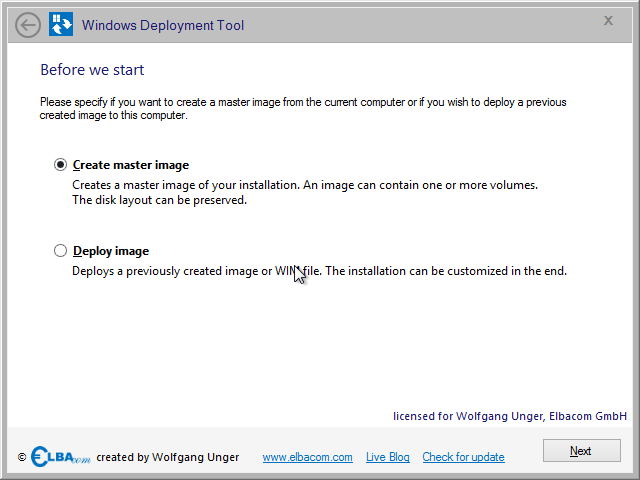 complete capture process. It also allows to store multiple images within the same image file.
complete capture process. It also allows to store multiple images within the same image file.
Once you have created the image you can also use Windows Deployment Tool to apply the image to another device. The wizard will guide you through the easy process.
Windows Deployment Tool will also store the original disk layout and can restore this automatically on your target device.
 Recovery Creator
Recovery Creator
Recovery Creator allows you to create your customized recovery media within a few minutes. It allows to easily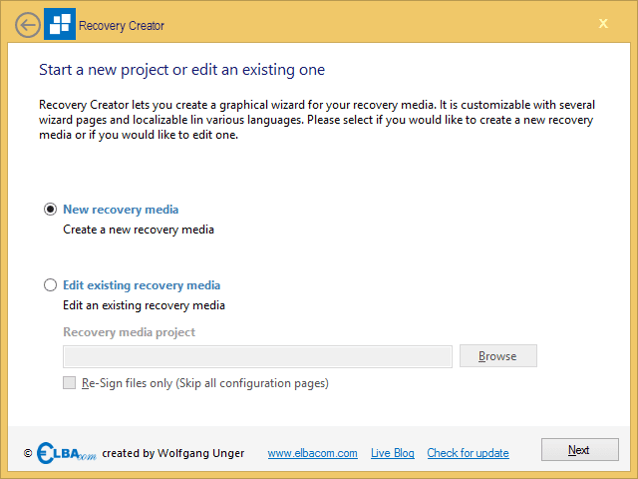 restore your own recovery image while the Recovery Wizard, that is running on the customers target will show your logos, your texts, etc.!
restore your own recovery image while the Recovery Wizard, that is running on the customers target will show your logos, your texts, etc.!
It supports restoring images in the WIM file format, and also images created by the Windows Deployment Tool.
 Media Creator
Media Creator
Media Creator allows you to create a recovery 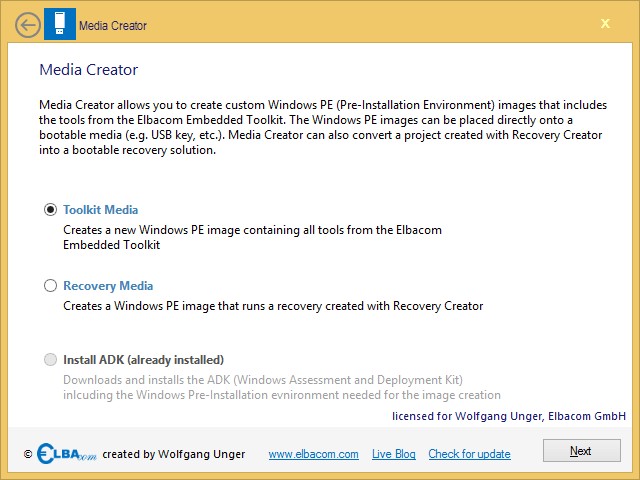 media out of your Recovery Creator projects. It suppors creating ISO files that can be burned to a DVD/CD or to create a bootable flash media.
media out of your Recovery Creator projects. It suppors creating ISO files that can be burned to a DVD/CD or to create a bootable flash media.
It also allows to put the Elbacom Embedded Toolkit to a new media (USB & DVD).
Also it will automatically install all prequisits, such as the Windows Assessment and Deployment Kit.


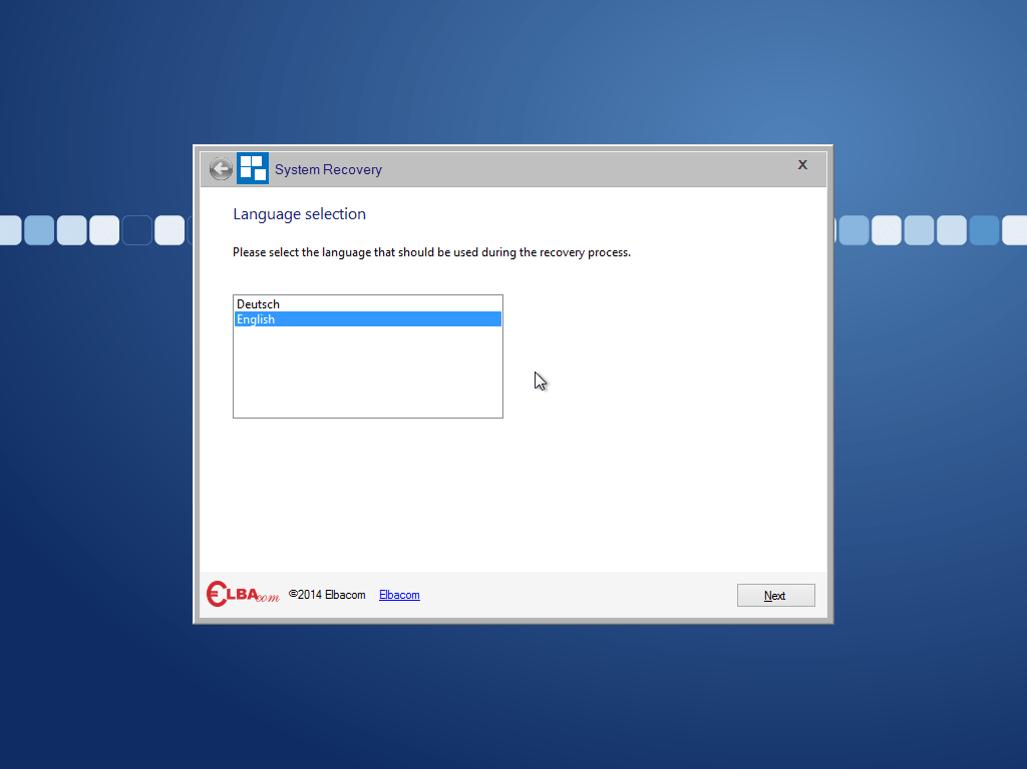 recovery experience. It is fully customizable and can be configured by the Recovery Creator.
recovery experience. It is fully customizable and can be configured by the Recovery Creator.