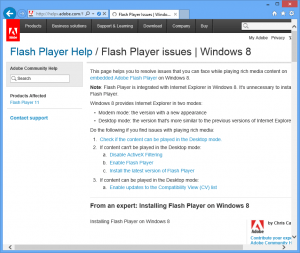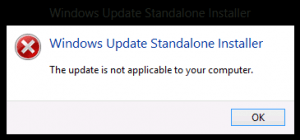If you try to install Adobe Flash in Windows Embedded 8 Standard you will most likely get to the troubleshooting website of Windows 8. All solutions posted there will not work and if you try to install the KB2758994 you will see the error message “The update is not applicable to your computer.”.
There is an easy way to solve it if you need Flash in your application.
Use an alternative browser like Firefox and go to http://get2.adobe.com/flashplayer/otherversions/ and click on “Do you have a different operating system or browser?“.
Then download the Internet Explorer version for Windows 7.
If you cannot get to the site you can download archived version from http://helpx.adobe.com/flash-player/kb/archived-flash-player-versions.html.
With this the installation will succeed and you will be able to use Flash Player properly.
22.07.2013 – Please note that this post has been updated to include changes made by Adobe that require the mentioned alternative method to get to the other version downloads.
11.09.2013 – Please note that the method posted here does not work for all websites. There is a new workaround that fixes the issue for all websites. Please have a look in the new updated post how to retrieve the whitepaper.